Introduction
State management in a web app can be complicated. That’s where Redux Toolkit does its magic! If you’re using Next.js 13, you’re going to adore how simple it is. Redux Toolkit makes state handling clean and easy. It’s a time-saver that eliminates the ugly code.
In this tutorial, I’ll show you how to use the Redux Toolkit with Next.js 13. We’ll keep it easy, step by step. Whether you’re new to building apps or you want to optimize your app, you’ll love this guide! Let’s get started and have fun with state management.”.
Learning Redux Toolkit in Next.js 13 State Management
If you’re building a big app, managing the state can get confusing fast. Redux Toolkit helps you keep everything simple. IIn Next.js 13, it is like magic for state management!
What is Redux Toolkit in Next.js 13 and how is it utilized?
Redux Toolkit is a utility that simplifies managing your app’s state. In Next.js 13, you can utilize it to track things such as user data, preferences, or anything that gets updated. It’s simple to implement and makes your code clean.
No more cluttered files and complex logic! It’s the best way to make your app faster and smoother.
How Redux Toolkit simplifies state management in Next.js 13 apps
Redux Toolkit does a lot of hard work for you. It reduces the amount of code you write and handles actions and reducers in one place. In Next.js 13, this makes your pages load faster and your app works better.
It also helps keep things organized so you can focus on building cool features instead of fixing bugs all the time.
Configuring Redux Toolkit in Next.js 13
It is easy and fast to get started with Redux Toolkit in Next.js 13. You don’t have to be a guru to get it up and running! Simply follow the few steps and you are all set.
How to install Redux Toolkit in Next.js 13 step by step
First you need to install Redux Toolkit and React Redux. Open your terminal and run this command:
npm install @reduxjs/toolkit react-reduxOnce it’s installed, you’re ready for the next step! Redux Toolkit works with Next.js 13 without any extra tools. It’s simple and saves time. There is no complex setup, just easy commands and smooth sailing.
How to configure the Redux store in Next.js 13 using Redux Toolkit
After installing it’s time to build your store. Create a new file named store.js in your project directory. Put this code there:
import { configureStore } from '@reduxjs/toolkit';
import counterReducer from './features/counterSlice';
export const store = configureStore({
reducer: {
counter: counterReducer,
},
});Then, proceed to your pages/_app.js file and encapsulate your app with a Provider like so:
import { Provider } from 'react-redux';
import { store } from '../store';
function MyApp({ Component, pageProps }) {
return (
<Provider store={store}>
<Component {...pageProps} />
</Provider>
);
}
export default MyApp;Now your shop is ready. You can control your app’s state with ease from here.
Making Slices with Redux Toolkit in Next.js 13
Making slices is really simple and easy with the Redux Toolkit in Next.js 13. Think of a slice as a small part of your app’s state. Each slice controls a specific piece of data.
How to create a slice using Redux Toolkit in Next.js 13
To create a slice you need to make a new file. Let’s call it counterSlice.js and put it inside a folder named features. Now, here’s the simple code you can use:
import { createSlice } from '@reduxjs/toolkit';
export const counterSlice = createSlice({
name: 'counter',
initialState: {
value: 0,
},
reducers: {
increment: (state) => {
state.value += 1;
},
decrement: (state) => {
state.value -= 1;
},
reset: (state) => {
state.value = 0;
},
},
});
export const { increment, decrement, reset } = counterSlice.actions;
export default counterSlice.reducer;This code creates a simple counter. You can now increase, decrease, or reset your number. It’s easy and straightforward and works great in your app.
How to manage actions and reducers in Redux Toolkit for Next.js 13
Actions and reducers help you control what happens to your app’s data. In Redux Toolkit, they are super easy to use. Actions are like buttons—when you click one, something happens! Reducers determine how the state will alter.
Once you’ve got your slice, Redux Toolkit does the actions for you. In our example, we’ve got increment, decrement, and reset. You can use those actions anywhere in your app by calling them through React Redux’s useDispatch hook.
import { useDispatch } from 'react-redux';
import { increment } from '../features/counterSlice';
const CounterButton = () => {
const dispatch = useDispatch();
return (
<button onClick={() => dispatch(increment())}>
Increase Counter
</button>
);
};That’s it! Your app is now able to update its data with a click of a button. Simple, quick, and smooth!
Handling Async Logic with Redux Toolkit in Next.js 13
Sometimes, you need to get data from an API or a server. This is called async logic because it happens in the background. With the Redux Toolkit in Next.js 13, you can easily handle async tasks using thunks.
How to create and use async thunks in Redux Toolkit for Next.js 13
Async thunks help you fetch data or do actions that take time. Redux Toolkit has a tool called createAsyncThunk. It makes everything simple! Let’s create a thunk that fetches user data from an API.
Here’s an example:
import { createAsyncThunk } from '@reduxjs/toolkit';
export const fetchUser = createAsyncThunk(
'user/fetchUser',
async (userId) => {
const response = await fetch(`https://jsonplaceholder.typicode.com/users/${userId}`);
const data = await response.json();
return data;
}
);This code fetches user data based on the user’s ID. When the data comes back, you can use this thunk inside your slice to update your state.
How to handle loading and error states using Redux Toolkit in Next.js 13
When you load data, you have to know if it’s still loading or if there was an error. Redux Toolkit assists you with that in a clean way.
Within your slice, you might include additional reducers to manage the three states: pending (in progress), fulfilled (success), and rejected (failure).
Example:
import { createSlice } from '@reduxjs/toolkit';
import { fetchUser } from './userThunks';
const userSlice = createSlice({
name: 'user',
initialState: {
user: null,
loading: false,
error: null,
},
extraReducers: (builder) => {
builder
.addCase(fetchUser.pending, (state) => {
state.loading = true;
state.error = null;
})
.addCase(fetchUser.fulfilled, (state, action) => {
state.loading = false;
state.user = action.payload;
})
.addCase(fetchUser.rejected, (state, action) => {
state.loading = false;
state.error = action.error.message;
});
},
});
export default userSlice.reducer;Now your app knows it’s loading and if something went wrong. That helps you to show a loading spinner or error message in your app.
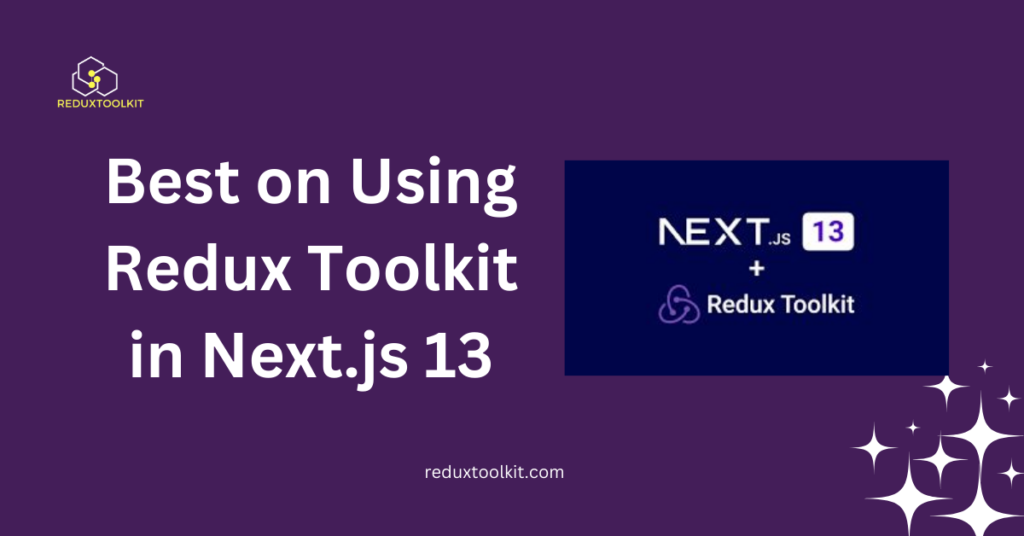
Best Practices on Using Redux Toolkit in Next.js 13
By adhering to best practices, your app is fast, clean, and a joy to work with. When you’re working with the Redux Toolkit using Next.js 13, it’s best to remain organized and avoid common mistakes. Let’s explore how you can do that!
How to structure Redux Toolkit files for large Next.js 13 applications
As your project expands, it’s important to remain organized. If your directories are disorganized, it’s difficult to locate things or patch bugs. A sound method of being well-organized is to employ a reasonable folder structure.
For instance: features folder for each feature, like user or posts Inside each folder, keep these files:slice.js (or slice. ts if using TypeScript)thunks.js for as ync actionsselectors.js to get data from the state
Here’s a simple example of a structure:
src/
app/
store.js
features/
user/
slice.js
thunks.js
selectors.js
posts/
slice.js
thunks.js
selectors.jsThis setup helps you and your team work faster because everything is in the right place. It also keeps your code clean and easy to understand.
Common mistakes to avoid when using Redux Toolkit in Next.js 13
Even though Redux Toolkit makes things easier, there are still mistakes people make. Here are some to watch out for:
Not using createSlice – Some people still write reducers by hand. createSlice saves time and reduces mistakes.
Forgetting immer – Redux Toolkit uses simmer under the hood, so you can safely write code that “mutates” state. You don’t need to copy the state manually.
Overusing Redux – Not every piece of state needs Redux! Use Redux for global state and React state (state) for local things like a modal.
Not handling loading and error states – Always show users when things are loading or if something went wrong.
Putting too much logic inside reducers – Keep reducers simple. Use thunks for complex logic or API calls.
FAQs about Redux Toolkit in Next.js 13
Here are some common questions people ask about the Redux Toolkit in Next.js 13. These answers will help you clarify any confusion and get a better idea of how things work.
What is Redux Toolkit in Next.js 13, and how is it different from Redux?
Redux Toolkit is an easier way to use Redux in Next.js 13 apps. It gives you simple tools to manage your app’s state without writing lots of code. Unlike regular Redux, it reduces boilerplate code and makes things faster and cleaner.
How do I properly install the Redux Toolkit in Next.js 13?
To install the Redux Toolkit, you only need one command: npm install @reduxjs/toolkit react-redux After that, you can set up your store and start creating slices. It’s quick and straightforward!
Can I use the Redux Toolkit in Next.js 13 with TypeScript?
Yes! The Redux Toolkit in Next.js 13 works great with TypeScript. It provides type safety and makes your code easier to understand. You need to add type definitions when creating slices and thunks.
How do I manage complex states with Redux Toolkit in Next.js 13?
You can handle complex states by splitting your logic into small slices. Each slice controls its part of the state. You can also use thunks to handle API calls or other async tasks, making the code clean and simple.
Is the Redux Toolkit in Next.js 13 suitable for small projects?
Yes, it is! Even in small projects, the Redux Toolkit can help keep state management simple and organized. But if your app is tiny, you might be okay with just React state (state).
How does async thunk work in Redux Toolkit for Next.js 13 apps?
Async thunk lets you handle things like API calls in a simple way. You create a thunk that does the async work, and Redux Toolkit automatically updates the loading, success, or error states.
Do I still need Redux DevTools when using Redux Toolkit in Next.js 13?
Redux DevTools are still helpful! They help you see what’s happening in your store and track changes. Redux Toolkit works smoothly with DevTools, making debugging easy.
What are the best debugging tools for Redux Toolkit in Next.js 13?
Redux DevTools is the best tool to use. You can also add logging middleware to track actions and state changes. These tools make it easier to find and fix issues.
How does Redux Toolkit in Next.js 13 compare to other state management libraries?
Redux Toolkit is easy to use and has a simple setup. Compared to other libraries, it gives you more control over the global state and works great for large apps. But for small apps, libraries like Zustand or Recoil might be more straightforward.
Conclusion
Using Redux Toolkit in Next.js 13 makes state management super simple and smooth. It saves time by reducing extra code and helps you keep your app organized. Whether your project is big or small, Redux Toolkit makes things easier to handle. Once you get started, you’ll see how it clears up the messy parts of managing the app state.
If you are working on a Next.js 13 app, giving Redux Toolkit a try is a smart move. It works well with TypeScript, supports async actions, and connects nicely with DevTools. Now you know the basics—so go ahead and start building better apps with Redux Toolkit today.
Latest Post:
